I am trying to install 'Google-Maps-iOS-Utils' but it gives me above error. Here is Podfile :
platform :ios, '9.0'
use_frameworks!
target 'MapClusters' do
pod 'Alamofire'
pod 'SwiftyJSON'
pod 'GoogleMaps'
pod 'Google-Maps-iOS-Utils'
end
I tried to remove pod 'Google-Maps-iOS-Utils' and it did work. So I guess Google-Maps-iOS-Utils is the one causing problem. Here is the full error :
[!] The 'Pods-MapClusters' target has transitive dependencies that include static binaries: (/Users/BAPS/Documents/Test/MapClusters/Pods/GoogleMaps/Subspecs/Base/Frameworks/GoogleMapsBase.framework, /Users/BAPS/Documents/Test/MapClusters/Pods/GoogleMaps/Subspecs/Maps/Frameworks/GoogleMapsCore.framework, and /Users/BAPS/Documents/Test/MapClusters/Pods/GoogleMaps/Subspecs/Maps/Frameworks/GoogleMaps.framework)
I have already gone through lot of answers here or elsewhere on web. Till now I have tried these solution :
Disabling the check for transitive dependencies.
2.
pre_install do |installer| def installer.verify_no_static_framework_transitive_dependencies; end endpost_install do |installer| find Pods -regex 'Pods/GoogleMaps.*\\.h' -print0 | xargs -0 sed -i '' 's/\\(<\\)GoogleMaps\\/\\(.*\\)\\(>\\)/\\"\\2\\"/'find Pods -regex 'Pods/Google-Maps-iOS-Utils.*\\.h' -print0 | xargs -0 sed -i '' 's/\\(<\\)Google-Maps-iOS-Utils\\/\\(.*\\)\\(>\\)/\\"\\2\\"/' end
After adding above two points in Podfile, installation works but then when I try to run the app I get this error:
After removing pod 'SwiftyJSON' it works but I need it there.
I tried few other things too but nothing seems helping. I am new to ios development so I am not able to help myself.
I am using swift, xcode 7.3 and latest cocoapods.