I am running Jenkins version 1.554.1 on Amazon EC2 Instance
I am using mailer plugin and currently trying to configure sending emails on failed job builds.
Hitting "test configuration" button gives me "javax.mail.AuthenticationFailedException: 501 Input line length is too long!" error.
Screenshot of settings is attached. I also tried to check "Use SSL" checkbox, but result was equal.
What do I miss?
Asked
Active
Viewed 6,812 times
4
Geslot
- 388
- 2
- 18
2 Answers
5
The problem was that I was trying to use my AWS credentials (AWS access key ID and secret access key). This document describes how to create SES credentials: https://docs.aws.amazon.com/ses/latest/DeveloperGuide/smtp-credentials.html?icmpid=docs_ses_console
So, solution was to open SES SMTP Settings, create new credentials and use them.
Geslot
- 388
- 2
- 18
-
Glad you got it working. I have done the same thing configuring SES with applications. – spdaly Aug 29 '16 at 21:24
0
Amazon SES requires Transport Layer Security (TLS) connection. This is different than an SSL connection.
I would check the instance OS documentation on setting up TLS.
Here's an SO post about Jenkins and TLS
-
-
Unfortunately, this does not help me. Now Jenkins is running with those parameters, but I got same error: `/usr/bin/java -Xmx384m -Djava.awt.headless=true -Dmail.smtp.starttls.enable=true -jar /usr/share/jenkins/jenkins.war --webroot=/home/ubuntu/jenkins/war --httpPort=80 --ajp13Port=-1 --preferredClassLoader=java.net.URLClassLoader -Dmail.smtp.starttls.enable=true` – Geslot Aug 25 '16 at 11:57
-
-
Ubuntu 16.04 ( I am using image ami-656be372 ubuntu/images/ebs-ssd/ubuntu-xenial-16.04-amd64-server-20160721 ) – Geslot Aug 25 '16 at 12:15