I have data in a file that looks like this:
As you can see the data is very neat, but it is not separated in a concise fashion, but rather a variable number of spaces between columns and some columns left blank. This makes it import incorrectly into, for example, Excel. I have tried import functions in spyder and sage. I did not create the file.