How would I combine the matrix below so that the race lines appear once with column totals to the right?
Asked
Active
Viewed 497 times
1 Answers
0
I think you would just need to Group your Row by Race.
In the Design view, the row probably has the three lines indicating that it's detail instead of grouped (which have the parenthesis-looking line).
Right click on your row with Race -> Row Group -> Group Properties and Add a new grouping by your Race field.
Make sure your Total and 17P cells use a SUM - if they were a detail row they might just be the single value.
Hannover Fist
- 10,393
- 1
- 18
- 39
-
Hannover First - thanks, but it's already in a row group as a matrix, not table and using sum. I think it has something to do with the two columns being needed a total and a 17p? – user1795131 Aug 26 '16 at 12:26
-
The Total and 17P columns shouldn't be an issue since they are in the **Column Grouping**. Is there another Group field in the **Row Grouping**? If you are grouping just by Race, are you sure that some of your Race fields don't have an extra space at the end? – Hannover Fist Aug 26 '16 at 15:01