I have begun working some of the programming problems on HackerRank as a "productive distraction".
I was working on the first few in the SQL section and came across this problem (link):
Query the two cities in STATION with the shortest and
longest CITY names, as well as their respective lengths
(i.e.: number of characters in the name). If there is
more than one smallest or largest city, choose the one
that comes first when ordered alphabetically.
Input Format
The STATION table is described as follows:
where LAT_N is the northern latitude and LONG_W is
the western longitude.
Sample Input
Let's say that CITY only has four entries:
1. DEF
2. ABC
3. PQRS
4. WXY
Sample Output
ABC 3
PQRS 4
Explanation
When ordered alphabetically, the CITY names are listed
as ABC, DEF, PQRS, and WXY, with the respective lengths
3, 3, 4 and 3. The longest-named city is obviously PQRS,
but there are options for shortest-named city; we choose
ABC, because it comes first alphabetically.
I agree that this requirement could be written much more clearly, but the basic gist is pretty easy to get, especially with the clarifying example. The question I have, though, occurred to me because the instructions given in the comments for the question read as follows:
/*
Enter your query here.
Please append a semicolon ";" at the end of the query and
enter your query in a single line to avoid error.
*/
Now, writing a query on a single line doesn't necessarily imply a single query, though that seems to be the intended thrust of the statement. However, I was able to pass the test case using the following submission (submitted on 2 lines, with a carriage return in between):
SELECT TOP 1 CITY, LEN(CITY) FROM STATION ORDER BY LEN(CITY), CITY;
SELECT TOP 1 CITY, LEN(CITY) FROM STATION ORDER BY LEN(CITY) DESC, CITY;
Again, none of this is advanced SQL. But it got me thinking. Is there a non-trivial way to combine this output into a single results set? I have some ideas in mind where the WHERE clause basically adds some sub-queries in an OR statement to combine the two queries into one. Here is another submission I had that passed the test case:
SELECT
CITY,
LEN(CITY)
FROM
STATION
WHERE
ID IN (SELECT TOP 1 ID FROM STATION ORDER BY LEN(CITY), CITY)
OR
ID IN (SELECT TOP 1 ID FROM STATION ORDER BY LEN(CITY) DESC, CITY)
ORDER BY
LEN(CITY), CITY;
And, yes, I realize that the final , CITY in the final ORDER BY clause is superfluous, but it kind of makes the point that this query hasn't really saved that much effort, especially against returning the query results separately.
Note: This isn't a true MAX and MIN situation. Given the following input, you aren't actually taking the first and last rows:
Sample Input
1. ABC
2. ABCD
3. ZYXW
Based on the requirements as written, you'd take #1 and #2, not #1 and #3.
This makes me think that my solutions actually might be the most efficient way to accomplish this, but my set-based thinking could always use some strengthening, and I'm not sure if that might play in here or not.