This is my promise function i need to return the value of rs.rows.item(0);
public getCustomer() : any
{
let db = window.sqlitePlugin.openDatabase({name: 'data.db', location: 'default'});
return new Promise((resolve, reject) =>
{
db.transaction(function(tx)
{
tx.executeSql('SELECT * FROM customer ORDER BY customerId DESC LIMIT 1', [], function(tx, rs)
{
return resolve(rs.rows.item(0));
},
function(tx, error)
{
console.log('SELECT error: ' + error.message);
reject(error);
});
});
});
}
the return value i got an object like this image 
i need to get like this example
var customer = getCustomer();
customer.name;
customer.email;