I have a standard QComboBox using PySide with fairly long item names, which gets truncated for some reason on Windows, but not in Ubuntu (Gnome). I have only set it with:
self.ConfChoose = QtGui.QComboBox()
self.ConfChoose.addItem('blablablabla')
etc. No extra policy settings.

Any ideas as to why, and how I can make the items not get truncated? I can set the size of the QComboBox to the size of the longest text string, but that is not a solution. It should just behave like on Ubuntu.