We have seen that office has the ribbon UI since 2007. Now is 2010 and we all feel the great productivity the ribbon has brought to us.
My question is why Visual Studio, now 2010, still not use the ribbon? What do you think? Please share.
We have seen that office has the ribbon UI since 2007. Now is 2010 and we all feel the great productivity the ribbon has brought to us.
My question is why Visual Studio, now 2010, still not use the ribbon? What do you think? Please share.
Ribbon its a great user interface to organize tools like buttons and some kind of small items. But it doesn't work well, (or at least it's very difficult to achive) when the user interface has to be very personalizable as Visual Studio has to be. And there's also the problem of many windows that are not toolbars, like the solution explorer or the many different designer, they can't be placed very easily.
Whili I'm not saying it's impossible. There is a lot of features that would have to be rebuilt to accomodate a ribbon.
From MSDN Ribbon User Experience Guidelines
Command scale
Is there a large number of commands? Would using a ribbon require more than seven core tabs? Would users constantly have to change tabs to perform common tasks? If so, using toolbars (which don't require changing tabs) and palette windows (which may require changing tabs, but there can be several open at a time) might be a more efficient choice.
For efficiency and flexibility, do users need to make significant changes to the command presentation contents, location, or size? If so, customizable and extensible toolbars and palette windows are a better choice. Note that some types of toolbars can be undocked to become palette windows, and palette windows can be moved, resized, and customized.
Because of some of this reasons I believe Visual Studio works better in a toolbar-based interface
PS: While I don't believe Visual Studio will implement the ribbon, Autodesk products like AutoCAD are very good examples of very complex ribbon-based application.
I kind of think Ribbon would be as bad for Visual Studio as those silly button bars. Working quickly in visual studio is all about good navigational keyboard shortcuts, not mouse clicking.
I have been using Office 2007 for over a year now. The answer is simple, the ribbon interface is an almost purely cosmetic addition that in fact still slows me down dramatically.
It looks cool, and I like the fact it has more "text" and larger icons from a "Learning" perspective. But after you have "Learned" an interface the ribbon gets in the way. I find the excessively "verbose" text is distracting and causes me to spend more time looking for the desireable command.
Effectively it is just a menu turned inside out and sideways that causes you to have to click far too many times to perform actions. additionally the layout is very unnatural, it begins at the top then switches to the bottom "chunks" then goes into random left to right and top to bottom sections with possible sub menus.
This statement in the original post to me is completely inaccurate.
... Now is 2010 and we all feel the great productivity the ribbon has brought to us ...
I end up putting ALL the commands I normally use on the quick access toolbar and "hide" the ribbon to make up for the screen real estate it steals.
If it was put in VS I would do the same thing, add all the common commands to the quick access toolbar and "Hide" the ribbon.
Not really an SO thread, but I think the rationale behind not moving the VS interface to the ribbon was that it is meant for end users, who are typically non-technical. Users of Visual Studio do not fall in that camp (typically ;)) and there would definitely need to be a lot of usability testing and allowing developers to customize the interface to get it to where they're comfortable.
From this MSDN thread, a Microsoft employee marked this as the answer:
I once asked that question too, and the answer was then that the audience for the ribbon are the end-users. Since it uses much space and since the developer is an experienced user, there is no need for ribbon support in Visual Studio.
I agree that they should bring the ribbon to VS because the stacked command bar UI is dated and ugly. I have to look at that garbage for 8-12 hours per day. Let's not even get me started on how frustrating it is when a contextual toolbar grows the height of the toolbar and shoves the top of the text editor down.
But you're unlikely to get anything more than opinion here which is not really the right forum. I'd post it to http://connect.microsoft.com.