Im working on universal link to open the application while tap the url. I am using https server and done all the steps from apple (Apple Doc). But the apple universal link validator show below error,
Your file's 'content-type' header was not found or was not recognized.
The apple-app-site-association file successfully uploaded to server and the file be like below,
{
"applinks": {
"apps": [],
"details": [
{
"appID": "J2HBF9A3PZ.com.aors.speaku",
"paths": ["*","/"]
}
]
}
}
And apple said no need to sign the apple-app-site-association file whether the domain has https.
If the file is unsigned, it should have a Content-Type of application/json. Otherwise, it should be application/pkcs7-mime.
So my query is how to mention the content type (application/json) in this apple-app-site-association file???
please help me on this. i don't know what it mean exactly.