The easiest way I found to get started was to use SharpDX. From the SharpDX website:
SharpDX is an open-source managed .NET wrapper of the DirectX API.
SharpDX is available on nuget, so it's very simple to get started with it inside Visual Studios.
To get started, go to Tools -> NuGet Package Manager -> Package Manager Console inside Visual Studios (I'm using 2015 community edition).
Then simply type: Install-Package SharpDX into the Package Manager Console that appears at the bottom of Visual Studios.
Visual Studios will then download and add it to your solution. Now onto the code.
Since I wanted input from the xbox controller, we just need to add:
using SharpDX.XInput to the top of our program.
And the code to get all the values is fairly simple:
class XInputController
{
Controller controller;
Gamepad gamepad;
public bool connected = false;
public int deadband = 2500;
public Point leftThumb, rightThumb = new Point(0,0);
public float leftTrigger, rightTrigger;
public XInputController()
{
controller = new Controller(UserIndex.One);
connected = controller.IsConnected;
}
// Call this method to update all class values
public void Update()
{
if(!connected)
return;
gamepad = controller.GetState().Gamepad;
leftThumb.x = (Math.Abs((float)gamepad.LeftThumbX ) < deadband) ? 0 : (float)gamepad.LeftThumbX / short.MinValue * -100;
leftThumb.y = (Math.Abs((float)gamepad.LeftThumbY ) < deadband) ? 0 : (float)gamepad.LeftThumbY / short.MaxValue * 100;
rightThumb.y = (Math.Abs((float)gamepad.RightThumbX) < deadband) ? 0 : (float)gamepad.RightThumbX / short.MaxValue * 100;
rightThumb.x = (Math.Abs((float)gamepad.RightThumbY) < deadband) ? 0 : (float)gamepad.RightThumbY / short.MaxValue * 100;
leftTrigger = gamepad.LeftTrigger;
rightTrigger = gamepad.RightTrigger;
}
}
This creates a deadband because the joysticks on the controller never fully return to zero. It also inverts the left X axis so that both stick inputs match. Y positive is up, X positive is to the right:
leftThumb.x = (Math.Abs((float)gamepad.LeftThumbX ) < deadband) ? 0 : (float)gamepad.LeftThumbX / short.MinValue * -100;
leftThumb.y = (Math.Abs((float)gamepad.LeftThumbY ) < deadband) ? 0 : (float)gamepad.LeftThumbY / short.MaxValue * 100;
rightThumb.y = (Math.Abs((float)gamepad.RightThumbX) < deadband) ? 0 : (float)gamepad.RightThumbX / short.MaxValue * 100;
rightThumb.x = (Math.Abs((float)gamepad.RightThumbY) < deadband) ? 0 : (float)gamepad.RightThumbY / short.MaxValue * 100;
Hopefully this will be helpful to someone in the future looking to add an xbox one controller input to their .NET application!