Just upgraded to Android 7.0 and all my SlidingTabLayout bars now have extra white space on the bottom. Not sure if this is intended by the Android team or not, but is there anyway of getting rid of the new white space?
I am using code provided by Android which can be found here:
Sliding Tab Layout: https://developer.android.com/samples/BasicTransition/src/com.example.android.common/view/SlidingTabLayout.html
Sliding Tab Strip: https://developer.android.com/samples/BasicTransition/src/com.example.android.common/view/SlidingTabStrip.html
Here is a snippet of my layout code:
<android.support.design.widget.AppBarLayout
android:layout_width="match_parent"
android:layout_height="wrap_content"
android:theme="@style/AppTheme.AppBarOverlay">
<android.support.v7.widget.Toolbar
android:id="@+id/tool_bar"
android:layout_height="56dp"
android:layout_width="match_parent"
android:background="@drawable/toolbar_gradient"
app:layout_scrollFlags="scroll|enterAlways"
android:theme="@style/Base.ThemeOverlay.AppCompat.Dark" />
<com.airsenze.wineinsider.controllers.SlidingTabLayout
android:id="@+id/tabs"
android:layout_width="match_parent"
android:layout_height="wrap_content"
android:background="@color/white"/>
</android.support.design.widget.AppBarLayout>
<android.support.v4.view.ViewPager
android:id="@+id/pager"
android:layout_height="match_parent"
app:layout_behavior="@string/appbar_scrolling_view_behavior"
android:layout_width="match_parent">
</android.support.v4.view.ViewPager>
Thanks! Let me know if you need anymore information.