I have a Figure file where I would like to change the order of the entries (e.g., put the first entry as third one). I saved this Figure.fig long time ago so I am not sure if I can recover the original code.
Here I show you my plot:
I want the legend elements to be in a decreasing order ( as in the picture) but due to a mistake my second entry is referring to the wrong plot (it says "25 years" but the plot is actually referred to the lowest trend, corresponding to the "9 years" trend).
Can I switch the order of the entries in the Legend directly from the Properties Editor of the Figure in Matlab? If yes, how (I did not see any "Order" property or similar)? Otherwise is there any other simple approach to switch the order of the entries in the Legend?