I have an animation going here that slides in 3 images onto the screen, holds them there for 30 seconds then slides them back off screen.
My issue currently is, Image 2 will only slide on screen once Image 1 has fully completed it's slide-in animation, and same thing with Image 3 waiting for Image 2 to fully slide in. I want to try to make this animation a bit more 'fluid' looking.
All my images are 400px in length. How can I start sliding image 2 into view once image 1 has crossed the 200px line (50% on screen) instead of it having to wait for image 1 to be 100% on screen. And then do the same thing for image 3 as well, start it sliding in once image 2 has moved 200px to the left.
Here's a simple image to possibly help better illustrate what I want to do here:
<script src="https://ajax.googleapis.com/ajax/libs/jquery/2.1.1/jquery.min.js"></script>
<script>
$(document).ready(function(){
var slideOutTime=1000; // Time it takes to slide onto the screen
var slideInTime=1000; // Time it takes to slide off screen
var slideInAfterTime=30000; // Hold position on screen for 30 seconds then slide off screen
var repeatSlidingTime=90000; // Repeat animation after this amount of time
function slideImage(img){
img.animate({left:'0px'},slideOutTime,function(){
var nxt=img.next();
if(nxt.length>0){
slideImage(nxt);
}else{
setTimeout(function(){startSliding();},repeatSlidingTime);
}
setTimeout(function(){slideBack(img);},slideInAfterTime);
});
}
function slideBack(img){
img.animate({left:'-400px'},slideInTime);
}
function startSliding(){
slideImage($('.slide:first'));
}
startSliding();
});
</script>
<html>
<head>
<style>
.wrapper {
position: relative;
overflow: hidden;
width: 500px;
height: 500px;
}
.slide {
left:-400px;
position: absolute;
width: 400px;
height: 75px;
}
.slide:nth-child(2) {top:60px;}
.slide:nth-child(3) {top:120px;}
</style>
</head>
<body>
<div class="wrapper">
<img class="slide" src="http://i.imgur.com/4JqfxNO.png" />
<img class="slide" src="http://i.imgur.com/ehdAPjk.png" />
<img class="slide" src="http://i.imgur.com/yQ51oro.png" />
</div>
</body>
</html>Basically just trying to start moving an image into view once the previous image has reached 50% on screen instead of waiting for it to be 100% on screen and then starting its animation.