I'm trying to draw this with CSS, I've got no solution. Can anyone help me with this? Ps: I've done little searching stuff, Thank you.
Asked
Active
Viewed 3,296 times
2 Answers
6
You can use CSS pseudo elements here to draw dotted lines as:
.border {
border-top: 1px dotted #000000;
position: relative;
margin: 100px 0 0 0;
height: 4px;
}
.border::after {
content: "";
height: 1px;
border-top: 1px dotted #000000;
width: 100%;
position: absolute;
bottom: 0;
left: 0;
right: 0;
}
.border::before {
content: "";
height: 1px;
border-top: 1px dotted #000000;
width: 100%;
position: absolute;
top: -4px;
left: 0;
right: 0;
}<div class="border">
</div>
vivekkupadhyay
- 2,851
- 1
- 22
- 35
2
A repeating gradient can do that
div {
height: 1.5em;
background-image: radial-gradient(grey 15%, transparent 16%), radial-gradient(grey 15%, transparent 16%);
background-size: .5em .5em;
background-position: 0 0, .5em .5em
}<div></div>
Paulie_D
- 107,962
- 13
- 142
- 161
-
You're right. Now that I think of it, after the initial set up, a browser might just copy the repetitive image. Initially I was thinking it would have to draw each one. – Rob Aug 23 '16 at 15:08
-
Thank you for your time, @Paulie_D. But it seems not what I am asking for. But I really appreciate your try. – Telmen Aug 24 '16 at 10:13