I've created the following web page:
http://isometricland.net/games/games.php
The problem is that on my Lumia, in UC Browser as well as Edge, the text is tiny. (Everything is rendered tiny, in fact. I have to zoom in in order to read anything.)
Is this a problem with my CSS code? Or, are the mobile browsers falsely reporting the device's screen dimensions? I wrote some media queries to render slightly different styles based on the size of the screen in em units, but the lowest sizes are not being detected.
I would like to fix this if the problem is with the web page, but I have no idea how to tell if it is the web page's fault, or what the problem is.
Please help!