I am searching for a Listview in Swift that looks like the following:
Wanted ListView:-
I want a ListVIew that has a picture in the background and a text over the picture. And when I click at that picture, I want to go to the next site.
And how I get these Header?
Header Example:-
Can someone help me?