My college website www.chenabgrw.edu.pk was published on weebly. I purchased a new hosting service and updated nameservers. I installed wordpress on a subdomain www.new.chenabgrw.edu.pk After designing new site I deleted my weebly site to shift subdomain new.chenabgrw.edu.pk but I am still getting a 404 error of weebly. For now I have made an html page on weebly having javascript of on page load redirect function which redirect main domain chenabgrw.edu.pk to new.chenabgrw.edu.pk
-
When did you update the nameservers? It usually takes 5-10 hours for the change to be effective. And sometimes (rare case), may extend to 24-48 hours. – Mathews Mathai Aug 23 '16 at 03:57
-
Moreover, 404-is a page not found error. Your new site seems to be located on the subdomain `www.new.chenabgrw.edu.pk` and you already deleted the site or pages on `www.chenabgrw.edu.pk`. So there are no pages located on the main domain address. So it will naturaly show a page not found error. And page not found (404) is not unique to Weebly. You could move the wordpress installation to `www.chenabgrw.edu.pk` or create a Home Page for this address and provide menu there which will eventually lead to the subdomain. – Mathews Mathai Aug 23 '16 at 04:01
-
I have just deleted weebly site and there should be no pages OR error from weebly But www.chenabgrw.edu.pk is still showing same error – CH A ND Aug 23 '16 at 05:49
-
Nameservers were changed 5-6 days ago. and new.chenabgrw.edu.pk is live from new nameservers – CH A ND Aug 23 '16 at 05:51
-
404-page not found is not unique to Weebly. This is shown by all the browsers when a page is not found. – Mathews Mathai Aug 23 '16 at 06:25
-
You should try moving the Wordpress installation to the main directory. So that your main domain points to the wordpress site. Currently, your wordpress site is associated with the subdomain and no page is associated with main domain. That's the reason you are getting the 404 error-there's no page to be displayed. Can you add the image showing the 404-error (only to check if there's anything related to weebly in it) ? – Mathews Mathai Aug 23 '16 at 06:25
-
I have installed a copy of subdomain to primary domain but still same error. – CH A ND Aug 23 '16 at 06:52
-
https://drive.google.com/file/d/0BxXUYyuNhELQVjFwYXdtYVdUeDQ/view?usp=sharing – CH A ND Aug 23 '16 at 06:52
-
https://drive.google.com/file/d/0BxXUYyuNhELQUHdiUDNxNDg5OHc/view?usp=sharing This is the error which you can see that is not a browser generated but weebly generated – CH A ND Aug 23 '16 at 06:54
-
I would suggest you to contact Weebly and your new website host. It could be some error in nameserver update or so. And Weebly's default 404 error page looks something like this -https://hc.weebly.com/hc/en-us/articles/213523948-Set-Up-a-Custom-404-Page. I don't think it's an issue with Weebly. Contact them for more info. – Mathews Mathai Aug 23 '16 at 08:13
-
It seems to be an error page generated by the new host (I don't think it's generated by wordpress). May be some error in cloning. – Mathews Mathai Aug 23 '16 at 08:14
-
Try this out-Cloning issue https://managewp.com/user-guide/faq/i-have-cloned-a-site-successfully-but-all-the-urls-on-my-cloned-site-is-giving-me-404-not-found-error To resolve the cloning errors. – Mathews Mathai Aug 23 '16 at 08:26
1 Answers
This isn't going to be (would not have been) a Weebly issue, but instead a DNS issue. Or you were seeing cached information from your browser/network.
As it stands now, you have a CNAME for www.chenabgrw.edu.pk pointed to chenabgrw.edu.pk but chenabgrw.edu.pk is pointed to a Weebly IP Address (199.34.288.67). In other words both the Root and the WWW are pointed to the Weebly IP Address.
So, seeing that your NAMESERVERS are pointed to hosterpk.com you would want to log into the hosterpk.com account, where you manage your domains DNS, and point the Root Domain chenabgrw.edu.pk's A Record to 69.162.90.106 ~Then you should be able to set the domain to use chenabgrw.edu.pk instead of new.chenabgrw.edu.pk
Keep in mind that after you make DNS changes it may take time for them to update. You can use a service like http://www.who.is/dns/new.chenabgrw.edu.pk or http://www.dns-checker.com/dns/new.chenabgrw.edu.pk to see if they have been updated. THEN your browser cache or Network might be showing you out-dated info. Clearing your browser cache and or restarting your network can help.
If you have any issues updating your domains DNS, you'll want to reach out to the provider where you manage your domain's DNS.
- 651
- 6
- 15