I have a service account that I want to be able to access another users calendar through the ews api in such a way that it can create appointments, update appointments they have created and delete appointments they have created but NOT be able to read all items on the users calendar.
This appears to be possible in office 365 (see screenshot) but is it possible with Exchange 2010? If so how?