I've figured out how to enable i2of5 using the ScanAPI, but it doesn't seem to have a clear example of updating the length parameter associated with the i2of5 barcode type.
I used the following to 'enable' i2of5...
[self.ScanApi postSetSymbologyInfo:_deviceInfoToTrigger SymbologyId:kSktScanSymbologyStandard2of5 Status:YES Target:self Response:@selector(onSetSymbology:)];
I would like to set the length parameter (L1) to 10. Using the documentation information which specifies an array that can be passed in. What I would like to know is what API call is used to pass this parameter array in?
Here's what I've tried, setting the length to 10 (0xA0):
unsigned char deviceCommand[] = { 0x09,0xC6,0x04,0x00,0xFF,0x16,0xA0,0x00,0x00 };
[self.ScanApi postGetDeviceSpecific:_deviceInfoToTrigger Command:deviceCommand Length:9 Target:self Response:@selector(onSetDeviceSpecific:)];
I am able to configure it easily with the barcodes in the Socket Mobile command barcodes document but I would like to do this automatically within our application in both Android and iOS. Working in iOS right now (obviously).