Here is the basis of my solution that I commented about above.
I will come back and flesh it out later.
@Override
protected void onCreate(
@Nullable
Bundle savedInstanceState)
{
super.onCreate(savedInstanceState);
if (isFinishing())
{
return;
}
setContentView(R.layout.activity_home);
...
mGroupBottomSheetFiller = (ViewGroup) findViewById(R.id.groupBottomSheetFiller);
final NestedScrollView bottomSheetMap = (NestedScrollView) findViewById(R.id.bottomSheetMap);
mBottomSheetMapBehavior = BottomSheetBehavior.from(bottomSheetMap);
mBottomSheetMapBehavior.setBottomSheetCallback(new BottomSheetCallback()
{
@Override
public void onStateChanged(
@NonNull
View bottomSheet,
int newState)
{
//Log.e(TAG, "mBottomSheetMapBehavior.onStateChanged(bottomSheet, newState=" +
// bottomSheetBehaviorStateToString(newState) + ')');
int visibility = isBottomSheetExpanded(mBottomSheetMapBehavior) ? View.VISIBLE : View.GONE;
mImageBottomSheetMapClose.setVisibility(visibility);
}
@Override
public void onSlide(
@NonNull
View bottomSheet,
float slideOffset)
{
//Log.e(TAG, "mBottomSheetMapBehavior.onStateChanged(bottomSheet, slideOffset=" + slideOffset + ')');
resizeMap();
}
});
bottomSheetMap.getViewTreeObserver().addOnGlobalLayoutListener(new OnGlobalLayoutListener()
{
@Override
public void onGlobalLayout()
{
//Log.e(TAG, "onGlobalLayout()");
bottomSheetMap.getViewTreeObserver().removeOnGlobalLayoutListener(this);
resizeMap();
}
});
...
}
private void resizeMap()
{
int screenHeightPixels = PbPlatformUtils.getScreenHeightPixels();
//Log.e(TAG, "resizeMap: screenHeightPixels=" + screenHeightPixels);
int[] location = new int[2];
mGroupMap.getLocationInWindow(location);
//Log.e(TAG, "resizeMap: getLocationInWindow=" + Arrays.toString(location));
LayoutParams groupMapLayoutParams = mGroupMap.getLayoutParams();
groupMapLayoutParams.height = screenHeightPixels - location[1];
mGroupMap.requestLayout();
}
public static String bottomSheetBehaviorStateToString(int state)
{
String s;
switch (state)
{
case BottomSheetBehavior.STATE_COLLAPSED:
s = "STATE_COLLAPSED";
break;
case BottomSheetBehavior.STATE_DRAGGING:
s = "STATE_DRAGGING";
break;
case BottomSheetBehavior.STATE_EXPANDED:
s = "STATE_EXPANDED";
break;
case BottomSheetBehavior.STATE_HIDDEN:
s = "STATE_HIDDEN";
break;
case BottomSheetBehavior.STATE_SETTLING:
s = "STATE_SETTLING";
break;
default:
s = "UNKNOWN";
break;
}
return s + '(' + state + ')';
}
private static boolean isBottomSheetExpanded(
@NonNull
BottomSheetBehavior bottomSheetBehavior)
{
return bottomSheetBehavior.getState() == BottomSheetBehavior.STATE_EXPANDED;
}
private void bottomSheetMapExpand()
{
mGroupBottomSheetFiller.setVisibility(View.VISIBLE);
int peekHeightPx = getResources().getDimensionPixelSize(R.dimen.home_bottom_sheet_map_peek_height);
mBottomSheetMapBehavior.setPeekHeight(peekHeightPx);
mBottomSheetMapBehavior.setState(BottomSheetBehavior.STATE_EXPANDED);
mBottomSheetMapBehavior.setHideable(false);
}
private void bottomSheetMapCollapse()
{
mGroupBottomSheetFiller.setVisibility(View.VISIBLE);
int peekHeightPx = getResources().getDimensionPixelSize(R.dimen.home_bottom_sheet_map_peek_height);
mBottomSheetMapBehavior.setPeekHeight(peekHeightPx);
mBottomSheetMapBehavior.setState(BottomSheetBehavior.STATE_COLLAPSED);
mBottomSheetMapBehavior.setHideable(false);
}
private void bottomSheetMapHide()
{
mBottomSheetMapBehavior.setHideable(true);
mBottomSheetMapBehavior.setPeekHeight(0);
mBottomSheetMapBehavior.setState(BottomSheetBehavior.STATE_HIDDEN);
mGroupBottomSheetFiller.setVisibility(View.GONE);
}