From Translate a Source File into OBJ Format:
Before You Begin
- Register an app
- Successfully acquire an OAuth token with the
data:writeanddata:readscopes.- Upload a source file to OSS, as described in the Create an App-Managed Bucket and Upload a File tutorial, and note the source URN.
I assume that the above steps are to be followed to translate a Fusion 360 model to an Inventor model.
I find it very inconvenient to create an App for the sole purpose of translating a Fusion 360 model to Inventor. I would like to avoid creating such an App.
Is there a way to translate/export a Fusion 360 model to Inventor without creating an App or without using the interactive web interface? If there is, can you please answer with the steps and/or point to a place where I can find that information?