Currently I can start a Jenkins job using the cli.
Example:
java -jar jenkins-cli.jar -s http://buildserver:8080 build Job_Name
I am playing around with the Jenkins multibranch pipeline feature and have not figured out how to start this type of job using the above command.
Any ideas how I can start a pipeline build via above cli?