I'm trying to write test results to a time stamped file in ReadyAPI. I have a DataGen that creates the timestamp in the first step and then later in the DataSink, I use that timestamp in the filename of the out file. I've heard that Property Expansion is allowed in DataSinks but my file isn't being created.
Do I need to initialize and create the file first (Groovy Script)?
Out File Configuration in DataSink: C:/Users/xxxxxx/Desktop/Projects/xxx/TestResults/OutFile_${DataGen#time}.xlsx
Test Steps
UPDATE:
The last run's timestamp is being used in the datasink. So let's say these are the runs:
Run 1: 8:00:00 AM -> Timestamped value ??
Run 2: 8:15:00 AM -> Timestamped value 8:00:00 AM
Run 3: 8:30:00 AM -> Timestamped value 8:15:00 AM
It seems like the datasink is left with the last cached version of the property and this doesn't get updated BEFORE the new run begins