I want to draw image that can rotate, drag and resize.I created a JSFiddle: https://jsfiddle.net/iu1340/esrfydsL/
I can drag and resize
but when I rotate the image,the locations of the nodes are wrong
Here is the code I use:
var width = window.innerWidth;
var height = window.innerHeight;
function update(activeAnchor) {
var group = activeAnchor.getParent();
var topLeft = group.get('.topLeft')[0];
var topRight = group.get('.topRight')[0];
var bottomRight = group.get('.bottomRight')[0];
var bottomLeft = group.get('.bottomLeft')[0];
var image = group.get('Image')[0];
var anchorX = activeAnchor.getX();
var anchorY = activeAnchor.getY();
var rotateFlage = false;
var dir =0;
// update anchor positions
switch (activeAnchor.getName()) {
case 'topLeft':
topRight.setY(anchorY);
bottomLeft.setX(anchorX);
break;
case 'topRight':
rotateFlage=true;
var diffx = Math.abs(topRight.getX()-topLeft.getX());
var diffy = Math.abs(topRight.getY()-topLeft.getY());
var dir=180*Math.atan(diffy/diffx)/(Math.PI);
break;
case 'bottomRight':
bottomLeft.setY(anchorY);
topRight.setX(anchorX);
break;
case 'bottomLeft':
bottomRight.setY(anchorY);
topLeft.setX(anchorX);
break;
}
image.position(topLeft.position());
if(rotateFlage){
image.rotation(dir);
}
else{
var width = topRight.getX() - topLeft.getX();
var height = bottomLeft.getY() - topLeft.getY();
if(width && height) {
image.width(width);
image.height(height);
}
}
}
function addAnchor(group, x, y, name) {
var stage = group.getStage();
var layer = group.getLayer();
var anchor = new Konva.Circle({
x: x,
y: y,
stroke: '#666',
fill: '#ddd',
strokeWidth: 2,
radius: 8,
name: name,
draggable: true,
dragOnTop: false
});
anchor.on('dragmove', function() {
update(this);
layer.draw();
});
anchor.on('mousedown touchstart', function() {
group.setDraggable(false);
this.moveToTop();
});
anchor.on('dragend', function() {
group.setDraggable(true);
layer.draw();
});
// add hover styling
anchor.on('mouseover', function() {
var layer = this.getLayer();
document.body.style.cursor = 'pointer';
this.setStrokeWidth(4);
layer.draw();
});
anchor.on('mouseout', function() {
var layer = this.getLayer();
document.body.style.cursor = 'default';
this.setStrokeWidth(2);
layer.draw();
});
group.add(anchor);
}
var stage = new Konva.Stage({
container: 'container',
width: width,
height: height
});
var layer = new Konva.Layer();
stage.add(layer);
// darth vader
var darthVaderImg = new Konva.Image({
width: 200,
height: 137
});
var darthVaderGroup = new Konva.Group({
x: 180,
y: 50,
draggable: true
});
layer.add(darthVaderGroup);
darthVaderGroup.add(darthVaderImg);
addAnchor(darthVaderGroup, 0, 0, 'topLeft');
addAnchor(darthVaderGroup, 200, 0, 'topRight');
addAnchor(darthVaderGroup, 200, 138, 'bottomRight');
addAnchor(darthVaderGroup, 0, 138, 'bottomLeft');
var imageObj1 = new Image();
imageObj1.onload = function() {
darthVaderImg.image(imageObj1);
layer.draw();
};
imageObj1.src = 'http://konvajs.github.io/assets/darth-vader.jpg';How can I solve this problem?