I have a RecyclerView where the user has to click the elements to cast a vote to that specific player.
Current Layout
As it's not that much intuitive, I'd like to add Buttons on the right side of each element to let the user understand that he needs to click if he wants to cast a vote.
Question
How do I make a custom layout like that? Probably using a GridLayout? And mostly, how do I get the Button's element's position when the button (and it only) gets clicked?
Code
list_players.xml | http://pastebin.com/F7Ei07x9
two_line_list_item_horizontal.xml | http://pastebin.com/s8qvwqt4
CourseAdapter.java | http://pastebin.com/qZJeimfe