I have a TableViewController, which contains 2 ImageView, some UILabel.I set up the contains like this:

everything seems fine. and for the last UILabel, I want to show all the content based on the length of the content, which means I need the TableViewCell to adjust its height dynamically. I used this code to achieve this function:
override func viewDidLoad() {
super.viewDidLoad()
self.tableView.estimatedRowHeight = 70
self.tableView.rowHeight = UITableViewAutomaticDimension
}
It works. However, when I scroll the TableView, somethings strange happen, the screen flashed, and you can not scroll back to the top, something like this:
sorry I don't know how to show this error properly, it's flashing, and you cannot scroll the screen, you can only choose the back button.
I guess this maybe something wrong with the AutoLayout constrains, or the estimatedRowHeight, here I just set it to 70 based on the tutorial I learnt, I don't know how to set this value properly.