When using a packages.configfile to specify NuGet dependencies I'm able to provide the allowedVersions attribute to specify a SemVer string defining the range of versions I want to be able to update to. By using [] I'm currently able to effectively pin my package to a single version. Eg:
<?xml version="1.0" encoding="utf-8"?>
<packages>
<package id="Common.Logging" version="3.3.0" allowedVersions="[3.3.0, 3.3.0]" />
</packages>
Now that in .net core projects we have project.json to specify NuGet dependencies (however short lived it may be), how can I pin a NuGet dependency to a version such that dotnet restore doesn't update my application to a new version of one is available from my package source?
{
"version": "1.0.0-*",
"dependencies": {
"NETStandard.Library": "1.6.0",
"Newtonsoft.Json": "9.0.1" //how can i pin to 9.0.1 ??
},
}
Figure #2 in this nuget documentation stronly implies this is possible, but doesn't provide the syntax to do it.
-- UPDATE --
I tested this with two .net core class libraries and my local file system as a package repository. I created a class library called UpdateMeDependencyLib and packaged it as v1.0.0, and I consumed it from a second project via nuget. Below is the project.json from the 2nd class library consuming UpdateMeDependencyLib
{
"version": "1.0.0-*",
"dependencies": {
"NETStandard.Library": "1.6.0",
"UpdateMeDependencyLib": "1.0.0"
},
"frameworks": {
"netstandard1.6": {
"imports": "dnxcore50"
}
}
}
I then updated UpdateMeDependencyLib to version 1.1.0 and repackaged, so there is now a v1.0.0 and a v1.1.0 nuget package on my local system. After creating v1.1.0 of UpdateMeDependencyLib I now get the following experience
- Compiling the project in Visual Studio (with no changes to consumer project.json) that consumes
UpdateMeDependencyLiboutputs v1.1.0 to its bin directory- If I force a package restore on the consumer library I now get a Nuget warning "NU1007 Dependency specified was UpdateMeDependencyLib >= 1.0.0 but ended up with UpdateMeDependencyLib 1.1.0"
So it would appear simply using "1.0.0" in my consuming library doesn't pin it and it will automatically get updated when a new version appears in my NuGet source.