I'm trying to create a figure in matlab that looks like this: desired figure
I am doing so by: (i) assigning value points to each x,y coordinate, (ii) plotting a surf, and (iii) change the view point so the third axis is not seen. Here is the code:
x = linspace(0, 1, 10);
y = linspace(0, 1, 10);
z = linspace(0, 1, 10);
z = repmat(z, 10, 1);
z = flipud(triu(z));
z(z==0) = nan;
hold off
surf(x, y, z, 'linestyle', 'none')
colormap([linspace(0.39, 1, 20)',linspace(0.58, 0.25, 20)', linspace(0.93, 0.25, 20)']);
colorbar
xlim([x(1) x(end)])
shading interp
view([90 -90])
hold on
plot(x, 1-y, 'linewidth', 2)
I get the following figure: matlab figure I get
As you can see, there a lot of white spaces above the line which I would like to be in color as well. Unfortunately, I cannot add any more grid points as calculating the actual value of the points takes a lot of time (unlike the example above).
Is there a way to have matlab draw colors in those white spaces as well?
Thanks!