I am trying to stitch together a bunch of .png's which contain some alpha (transparency) but which have a uniformly white background. The png's look fine individually, but in the resulting .gif some frames acquire a patchy background that appears to have the same RGBA color as some of the points being animated.
I have tried the following commands
convert -delay 1 im*.png anim.gif
convert -delay 1 -alpha set im*.png anim.gif
convert -delay 1 -alpha set -dispose background im*.png anim.gif
convert -delay 1 -alpha set -dispose previous im*.png anim.gif
convert -delay 1 -alpha set -dispose previous -background white im*.png anim.gif
pretty much just trying additional flags to see if anything happens to fix the glitch, but I get the same behavior in every case. Anyone have a fix?