I'm trying to use the Hue SDK for iOS (iOS deployment target: 9.3) in swift. I've downloaded the source from github and followed the instructions..
- Created a new iOS application in Xcode (Version 7.3.1)
- Dragged the framework (HueSDK_iOS.framework) into the project
- Dragged the "Lumberjack" folder into the project, made sure that the target was selected and the "copy if needed"-option was selected
- Creted a bridging-header, using a dummy-objC-file, and added "#import "
- Added "-ObjC" to the linker flags in the targets build settings:
- Added
let sdk = PHHueSDK()in AppDelegate
The have performed "clean build folder" When I run the App, I get the following error messages:
Undefined symbols for architecture x86_64: "_OBJC_CLASS_$_DDLog", referenced from:
objc-class-ref in HueSDK_iOS(PHBridgeVersionManager.o) objc-class-ref in HueSDK_iOS(PHAuthentication.o) objc-class-ref in HueSDK_iOS(PHHeartbeatProcessingLocal.o) objc-class-ref in HueSDK_iOS(PHCLIPWrapper.o) objc-class-ref in HueSDK_iOS(PHAuthenticationStorage.o) objc-class-ref in HueSDK_iOS(PHHueSDK.o) objc-class-ref in HueSDK_iOS(PHHttpRequester.o) ..."_OBJC_CLASS_$_DDTTYLogger", referenced from:
objc-class-ref in HueSDK_iOS(PHHueSDK.o)ld: symbol(s) not found for architecture x86_64
clang: error: linker command failed with exit
code 1 (use -v to see invocation)
It seems that i have a problem linking the SDK to the project.
What am I doing wrong?
My problem seems to be related to this stack overflow thread. I have also added the SystemConfiguration.framework suggested in that thread, but without success.