First of all a picture:
This is a screen from getmdl.io. I can not understand this behavior. I've sad, that i want exactly 3 column in a row with width of each one equals to 1/3 of row width. But in some screen resolutions width of column equals to half of row width. This comes from css instructions based on media queries and seems it's by design.
So my question is, can i prevent this behavior? If not, what is the reason of that behavior.
P.S. I have come from bootstrap and i didn't have this issue with it.