I hope this answer can help others with similar issues.
There is a workaround to this problem: starting from version 0.12.3 your legends can be dynamically modified through a ColumnDataSource object used to generate the given elements. For example:
source_points = ColumnDataSource(dict(
x=[1, 2, 3, 4, 5, 6],
y=[2, 1, 2, 1, 2, 1],
color=['blue','red','blue','red','blue','red'],
category=['hi', 'lo', 'hi', 'lo', 'hi', 'lo']
))
self._figure.circle('x',
'y',
color='color',
legend='category',
source=source_points)
Then you should be able to update the legend by setting the category values again, like:
# must have the same length
source_points.data['category'] = ['stack', 'flow', 'stack', 'flow', 'stack', 'flow']
Note the relation between category and color. If you had something like this:
source = ColumnDataSource(dict(
x=[1, 2, 3, 4, 5, 6],
y=[2, 1, 2, 1, 2, 1],
color=['blue','red','blue','red','blue','red'],
category=['hi', 'hi', 'hi', 'lo', 'hi', 'lo']
))
Then the second hi would show up blue as well. It only matches the first occurrence.