I am trying to enable Files and printer sharing from command line, after some googling I found that the right command to achieve this:
netsh advfirewall firewall set rule group="File and Printer Sharing" new enable=yes
This seems to be ok if the Windows language is English. However, in my French Windows this is the result from an administrative command prompt:
Aucune règle ne correspond aux critères spécifiés.
I've also tried this command line:
netsh advfirewall firewall set rule group="Partage de fichiers et d'imprimantes" new enable=yes
but it didn't work as well and I got the same result as well:
Aucune règle ne correspond aux critères spécifiés.