So, I tried to upgrade my TFS 2015 to allow project with .NET 4.6.1.
I downloaded the Targeting Pack for .NET 4.6.1, ran it, restarted the server, ran my build configuration for the build agent by overwriting the old settings, and started my builds.
Now non of them will build :(
I think I miss setting a parameter somewhere. This is my agent, which is registered, but never requested (for some odd reason):
Am I missing something?