I want to go further and style more things. For example I will like to style the following:
setting1 = 4
setting2 = 192.168.1.12
etc...
I will like to style everything to the left of the = blue and everything to the right purple.
The problem is that atom regex engine does not support negative look ahead or positive look ahead. As a result, I have tried using the begin and end directives but that still does not work. In other words I have tried:
{
# section reference
'begin': '^\\s*.*?=' # match a line that contains an = sign
'end': '.+$' # continue until the end of the line
'match': '^\\s*[^=]*' #only match everything that is not an equal sign
'name': 'blue' #style it with the blue style
},
So basically, I need it to look like this:
Any ideas?