Trying to follow the docs provided here on their website, but still not able to get it to work.
I am scanning a table using AWS DynamoDB, and trying to display the information in the table within this UI grid.
My controller:
angular.module('App')
.controller('GridCtrl', ['modelObjects', '$scope', 'dbCall', function(modelObjects, $scope, dbCall) {
$scope.gridOptions = {
enablesorting: true,
columndefs: [{
field: 'ref id'
}, {
field: 'group'
}, {
field: 'cost center'
}, {
field: 'cost center description',
}, {
field: 'recruitment firm',
enablesorting: false
}],
};
$scope.updateGrid = function(data) {
// for (var key in data) {
// var item = data[key];
// for (var key2 in item) {
// console.log(item[key2]);
// $scope.gridOptions.data = item[key2];
// }
// }
$scope.gridOptions.data = data;
};
$scope.scanPosition = function() {
var params = {};
return dbCall('addGrid', params, $scope.check);
};
$scope.check = function(err, data) {
if (err) {
$scope.results = "Failure: Unable To Connect To Database";
console.log(err);
}
else {
$scope.results = "Success: Position Table Scanned";
console.log(data);
$scope.updateGrid(data);
}
};
setTimeout(function() {
$scope.scanPosition();
}, 50);
}]);
My View:
<!DOCTYPE html>
<html>
<head></head>
<body ng-app="App">
<div class="col-lg-10 col-lg-offset-2 col-sm-9 col-sm-offset-3 col-xs-12">
<div class="container-fluid">
<br>
<div class="panel panel-default" style="align: center; border:1px solid #d4d4d4;">
<div class="panel-heading" style="text-align: center;">
<h3>Grid Page</h3>
</div>
</div>
<div ui-grid="gridOptions" class="myGrid"></div>
</div>
</div>
</body>
</html>
My database is working; I am able to loop and display the information in the console. It just isn't being displayed in the grid. I have no console errors.
Thanks in advance for any help!