I am trying to start a spring boot .jar via AWS ElasticBeanstalk. Everything works fine, with the profile "default". Does anybody know how to set the active profile(spring.profiles.active) for a java ElasticBeanstalk app(not tomcat). I always get "No active profile set, falling back to default profiles: default". Is there a way to directly set vm options?
I already set a "spring.profiles.active" Environment Property in AWS Admin Console, but it doesn't work.
Thanks and Best Regards Alex