I'm generating PDF files using Apache FOP 2.1.
For this I am trying to set the default language to be English.
This is supposed to be verified after the creation of the PDF via Adobe Reader's option File/Properties/Advanced/Reading Options. This value currently is empty.
I have tried setting xml:lang="en" in fo:root element, in first page-sequence or in the very first element of the .xsl file... Nothing seams to do the trick.
Any Advice?
Thanks Dimitris.
Update:
I have tried 2 more options as suggested in the answers, neither of the 2 worked
<fo:declarations> <pdf:catalog xmlns:pdf="http://xmlgraphics.apache.org/fop/extensions/pdf"> <pdf:string key="Lang">en</pdf:string> </pdf:catalog><x:xmpmeta xmlns:x="adobe:ns:meta/"> <rdf:RDF xmlns:rdf="http://www.w3.org/1999/02/22-rdf-syntax-ns#"> <rdf:Description rdf:about="" xmlns:dc="http://purl.org/dc/elements/1.1/"> <dc:title>the document title</dc:title> <dc:language>en</dc:language>
Update 2
Have started a bounty on this question.
Any help appreciated and rewarderd