When I click on the button, the screen is not changed in which sidebar is embedded. I think it is a problem related to the class name given SWRevealView Controller to 2nd controller.
Can any one help me to sort out this problem? My code is:
- (IBAction)check:(id)sender {
SWRevealViewController *vc= [self.storyboard instantiateViewControllerWithIdentifier:@"dash"];
[self presentViewController:vc animated:YES completion:nil];
}