I sometimes need to keep the minibuffer in Emacs unchanged to see the displayed information as a reference. For example, when looking for type information of an expression in OCaml, I want at least the type is displayed in the minibuffer (as in the below picture) until I want it to be cleared, says, by pressing some key strokes.
The problem is that for every command that I perform, even moving cursor around, the previous information displayed in the minibuffer will be immediately cleared.
Is there a way to customise the minibuffer so that it can be kept unchanged or to be cleared by pressing certain key strokes?