I have a problem after applying ui router page turn into blank.
<!DOCTYPE html>
<html ng-app="storeApp">
<head>
<link data-require="bootstrap@3.3.5" data-semver="3.3.5" rel="stylesheet" href="//maxcdn.bootstrapcdn.com/bootstrap/3.3.5/css/bootstrap.min.css" />
<link data-require="bootstrap@3.3.5" data-semver="3.3.5" rel="stylesheet" href="//maxcdn.bootstrapcdn.com/bootswatch/3.3.5/cosmo/bootstrap.min.css" />
<link data-require="bootstrap@3.3.5" data-semver="3.3.5" rel="stylesheet" href="//maxcdn.bootstrapcdn.com/font-awesome/4.4.0/css/font-awesome.min.css" />
<script src="https://opensource.keycdn.com/angularjs/1.5.8/angular.min.js"></script>
<script data-require="ui-router@0.3.0" data-semver="0.3.0" src="//cdnjs.cloudflare.com/ajax/libs/angular-ui-router/0.3.0/angular-ui-router.js"></script>
<link rel="stylesheet" href="style.css" />
<script src="app.js"></script>
<script src="controllers.js"></script>
<script src="services.js"></script>
</head>
<body>
<div ui-view="header"></div>
<div ui-view="content"></div>
<div ui-view="footer"></div>
</body>
</html>
this is the link of the rest of files.
https://plnkr.co/edit/1tUxa4eV5TjErqc8syM9?p=preview
hint: i use bower and gulp in my project i just modify it to fit plunker.
Image of the index page from project: