Android Studio 2.1.3
I can't seem to update HAXM. Every time I open the AVD, it gives me the following error message:
Virtual machine acceleration driver out-of-date
It then gives me a button to "Reinstall Haxm". Clicking that leads to an installation screen where I can choose the RAM allocation, where I hit Next and it starts installing. I then see it start installing and an extracting dialog flash up and disappear immediately:
It then finishes and says it was updated successfully, but then I hit Finish and it wants me to update again.
I've ensured Hyper-V isn't enabled and that virtualization is enabled in the BIOS. I've also tried installing it manually, and that looks like it all works successfully. And yet, no change in behavior by Android Studio. I have also seen this solution and tried it, with no success.
I can run the ARM EABI v7a emulators; just not the x86 ones. The ARM ones are so slow they're almost unusable, so I'd really like to find a way to fix this!
This machine does have VMWare vSphere installed on it, which is used on a regular basis. Could that be why this is happening?