Hi I am using recycler view and apply ITEMTOUCHHELPER its working.
I apply Logic (direction == ItemTouchHelper.LEFT) then delete item.
All of these things work correctly.
But when I swipe right side and then swipe left side. It give dX value >0.which means swiping done on right side.
If I delete an item no issue If I leave it as it is and swipe again then this strange behavior start.
When I swipe multiple times from left side then it gives dX<0 means then it starts again working.
Here is my Implementation
private void initSwipe(){
ItemTouchHelper.SimpleCallback simpleItemTouchCallback = new ItemTouchHelper.SimpleCallback(0, ItemTouchHelper.LEFT | ItemTouchHelper.RIGHT) {
@Override
public boolean onMove(RecyclerView recyclerView, RecyclerView.ViewHolder viewHolder, RecyclerView.ViewHolder target) {
return false;
}
@Override
public void onSwiped(RecyclerView.ViewHolder viewHolder, int direction) {
int position = viewHolder.getAdapterPosition();
if (direction == ItemTouchHelper.LEFT){
Cursor cursor = ((BookRecyclerAdapter)recyclerView.getAdapter()).getCursor();
cursor.moveToPosition(position);
int pageNo = cursor.getInt(cursor.getColumnIndex(BookMarkContract.AddsEntry.COLUMN_NAME_PAGE_NO));
dbHelper.deletePageNo(pageNo);
bookRecyclerAdapter.swapCursor(dbHelper.getAllBookMarks());
bookRecyclerAdapter.notifyItemRemoved(position);
bookRecyclerAdapter.notifyDataSetChanged();
}
else
return;
}
@Override
public void onChildDraw(Canvas c, RecyclerView recyclerView, RecyclerView.ViewHolder viewHolder, float dX, float dY, int actionState, boolean isCurrentlyActive) {
Bitmap icon;
Log.d("dX",""+dX);
if(actionState == ItemTouchHelper.ACTION_STATE_SWIPE){
if(dX>0)
{
dX=0;
}
View itemView = viewHolder.itemView;
float height = (float) itemView.getBottom() - (float) itemView.getTop();
float width = height / 3;
if(dX>0)
return;
else {
p.setColor(Color.parseColor("#D32F2F"));
RectF background = new RectF((float) itemView.getRight() + dX, (float) itemView.getTop(), (float) itemView.getRight(), (float) itemView.getBottom());
c.drawRect(background, p);
icon = BitmapFactory.decodeResource(getResources(), R.drawable.ic_rub);
RectF icon_dest = new RectF((float) itemView.getRight() - 2 * width, (float) itemView.getTop() + width, (float) itemView.getRight() - width, (float) itemView.getBottom() - width);
c.drawBitmap(icon, null, icon_dest, p);
}
}
super.onChildDraw(c, recyclerView, viewHolder, dX, dY, actionState, isCurrentlyActive);
}
};
ItemTouchHelper itemTouchHelper = new ItemTouchHelper(simpleItemTouchCallback);
itemTouchHelper.attachToRecyclerView(recyclerView);
}
Here is my log cat Snippet of when i Swipping left but it gives me dX >0
PROBLEM IN ONE LINE
SWIPPING LEFT SIDE GIVES dX >0
QUESTION
Why I am getting this strange behavior ? it feels like an app is hanging But it is not hanging it is swiping right side even When I swipe LEFT.