I have installed Sublimelinter through this site: SublimeLinter 3. I'm on a debian machine.
I basically have installed the following plugins: SublimeLinter 3, SublimeLinter-html-tidy, SublimeLinter-csslint, SublimeLinter-jshint and SublimeLinter-php. Everything works fine if I'm writing only PHP or only JavaScript on a file. But when I develop JavaScript that has some PHP code in it, I get some errors on the lines that has the PHP code.
Is this supposed to happen? Is there a way where the SublimeLinter detects what is JavaScript and what is PHP in the same file? So that it doesn't show the PHP linter errors if the sublime text syntax is set to JavaScript.