I am making a layout similar to this 
Here all cells are different UI (approx 9 cells). So I tried using XIB files for each one and added in
func tableView(tableView: UITableView, viewForHeaderInSection section: Int) -> UIView?
{
}
But using xib i have achieved UI but i am finding it complicated.
Please guide me how can i achieve this layout, if there is any better solution than XIB.
And if any of this cell has to be reused in Other ViewController, how to design and code it to avoid repeating.