Found a solution that worked for me.
At first you have to set a custom MediaRouteDialogFactory on your MediaRouteButton
mMediaRouteMenuItem = CastButtonFactory.setUpMediaRouteButton(this, menu, R.id.media_route_menu_item);
MediaRouteButton mediaRouteButton = (MediaRouteButton) mMediaRouteMenuItem.getActionView()
mediaRouteButton.setDialogFactory(new ThemeableMediaRouteDialogFactory());
Cause the default MediaRouteDialogFactory will always create non themed Dialogs
@NonNull
public MediaRouteControllerDialogFragment onCreateControllerDialogFragment() {
return new MediaRouteControllerDialogFragment();
}
which will lead to
public MediaRouteControllerDialog onCreateControllerDialog(
Context context, Bundle savedInstanceState) {
return new MediaRouteControllerDialog(context);
}
but there is also a themed constructor MediaRouteControllerDialog(Context context, int theme)
which is not called from original MediaRouteDialogFactory.
So your ThemeableMediaRouteDialogFactory should be look like this
public class ThemeableMediaRouteDialogFactory extends MediaRouteDialogFactory {
@NonNull
@Override
public MediaRouteChooserDialogFragment onCreateChooserDialogFragment() {
return new ThemeableMediaRouterChooserDialogFragment();
}
@NonNull
@Override
public MediaRouteControllerDialogFragment onCreateControllerDialogFragment() {
return new ThemeableMediaRouteControllerDialogFragment();
}
}
with
public class ThemeableMediaRouterChooserDialogFragment extends MediaRouteChooserDialogFragment {
@Override
public MediaRouteChooserDialog onCreateChooserDialog(Context context, Bundle savedInstanceState) {
return new MediaRouteChooserDialog(context, R.style.CastChooserDialogTheme);
}
}
and
public class ThemeableMediaRouteControllerDialogFragment extends MediaRouteControllerDialogFragment {
@Override
public MediaRouteControllerDialog onCreateControllerDialog(Context context, Bundle savedInstanceState) {
return new MediaRouteControllerDialog(context, R.style.CastControllerDialogTheme);
}
}
Your themes/styles can also be customized
<style name="DarkDialogTheme" parent="Theme.AppCompat.Dialog">
<item name="colorPrimary">@color/charcoal_grey</item>
<item name="colorPrimaryDark">@color/charcoal_grey_dark</item>
<item name="colorAccent">@color/pumpkin_orange</item>
<item name="android:windowBackground">@color/dark_grey</item>
<item name="android:textColorPrimary">@android:color/white</item>
<item name="android:windowNoTitle">true</item>
</style>
<style name="CastChooserDialogTheme" parent="DarkDialogTheme">
<item name="android:windowNoTitle">false</item>
<item name="mediaRouteChooserPrimaryTextStyle">@style/MediaRouteChooserPrimaryText</item>
<item name="mediaRouteChooserSecondaryTextStyle">@style/MediaRouteChooserSecondaryText</item>
</style>
<style name="CastControllerDialogTheme" parent="DarkDialogTheme">
<item name="MediaRouteControllerWindowBackground">@color/dark_grey</item>
<item name="colorPrimary">@color/dark_grey</item>
<item name="mediaRouteCloseDrawable">@drawable/ic_dialog_close_dark</item>
<item name="mediaRouteControllerTitleTextStyle">@style/Widget.MediaRouter.ControllerText.Title.Dark</item>
</style>