I'm following CS231n and met a problem when doing assignment2: ConvolutionalNetworks: global name 'col2im_6d_cython' is not defined.
I think the problem was due to a failure in importing functions from im2col_cython.pyx, which used cython.
I've installed Xcode 7.3.1, as shown below, but the problem was still not solved.
I'm running the ipynb files in Jupyter from Anaconda. There is a related discussion on reddit, but unfortunately the solution here was for Windows, not Mac OS X.
Thank you for your time.