Brand new to stackoverflow so apologies if anything in this message doesn't fit typical norms.
I have an events sheet (in Google Sheets) where each column includes an event title, date, event type, and then a list of names. See here.
I want to be able to do things.
- Return the most recent event that someone has attended. So, e.g., I want to be able to create a formula that returns 1/23/2016 for Alice and 1/16/2016 for Kyle.
- Return the total number of events someone has attended over certain periods of time. So, for example, I want to be able to return "2" for the number of events Sam has attended in January 2016. Ideally, I'd also like to do this by event type. So, e.g., I'd like to return "1" for the number of protests Sam has attended in January 2016, and "1" for the number of community events.
I've tried VLOOKUP, INDEX-MATCH combinations, and various array formulas, but have not had any luck.