For set Y values I used this code snippet
ArrayList<Entry> yVals = new ArrayList<Entry>();
int sizeOfY = analyticsWeek.getGraph().size();
if (sizeOfY > 7)
sizeOfY = 7;
for (int i = 0; i < sizeOfY; i++) {
Log.e("sizeOfY",analyticsWeek.getTitle()+":"+i);
yVals.add(new Entry(Float.parseFloat("0"), i));
}
It shows middle of graph with 0.0 values instead of show at aligned to xAxis when (0,1),(0,2) where (pointValue,Xaxis). As shown in image it comes in center of graph even if there is zero point values. It should be aligned to xAxis