I'm trying to run a Lumen based query through localhost. I don't know how to properly call the right database name.
EDIT: The reason I'm getting the error below is because of the name of the db name in my .env file in my project. The line DB_DATABASE=mydbschemaname in my .env file needs to have my database name, but how do I find that out? I can't find it anywhere.
The code I have is as follows, routes.php located in app->Http:
$app->get('/records', 'UserController@index');
UserController.php in app->Http->Controllers:
namespace App\Http\Controllers;
use App\User;
use App\Http\Controllers\Controller;
use Illuminate\Http\Request;
class UserController extends Controller
{
public function index() {
$users = User::all();
return response()->json($users);
}
}
User.php in app->Http:
namespace App;
use Illuminate\Auth\Authenticatable;
use Laravel\Lumen\Auth\Authorizable;
use Illuminate\Database\Eloquent\Model;
use Illuminate\Contracts\Auth\Authenticatable as AuthenticatableContract;
use Illuminate\Contracts\Auth\Access\Authorizable as AuthorizableContract;
class User extends Model implements
AuthenticatableContract,
AuthorizableContract
{
use Authenticatable, Authorizable;
protected $fillable = [
'name', 'email',
];
protected $hidden = [
'password',
];
}
[date]_create_users_table.php in app->database->migrations:
use Illuminate\Database\Schema\Blueprint;
use Illuminate\Database\Migrations\Migration;
class CreateUsersTable extends Migration
{
public function up()
{
Schema::create('users', function (Blueprint $table) {
$table->increments('id');
$table->string('name', 200);
$table->string('email', 200)->unique();
$table->string('password', 200);
$table->timestamps();
});
DB::table('users')->insert(
['id' => 1, 'name' => 'example', 'email' => 'example@example.com', 'password' => 'thisisthepassword', 'updated_at' => '2015-10-15 01:23:45', 'created_at' => '2015-10-15 01:23:45']
);
}
public function down()
{
Schema::drop('users');
}
}
Then of course, I have the database.php located in app->vendor->laravel->lumen-framework->config:
<?php
return [
/*
|--------------------------------------------------------------------------
| PDO Fetch Style
|--------------------------------------------------------------------------
|
| By default, database results will be returned as instances of the PHP
| stdClass object; however, you may desire to retrieve records in an
| array format for simplicity. Here you can tweak the fetch style.
|
*/
'fetch' => PDO::FETCH_CLASS,
/*
|--------------------------------------------------------------------------
| Default Database Connection Name
|--------------------------------------------------------------------------
|
| Here you may specify which of the database connections below you wish
| to use as your default connection for all database work. Of course
| you may use many connections at once using the Database library.
|
*/
'default' => env('DB_CONNECTION', 'mysql'),
/*
|--------------------------------------------------------------------------
| Database Connections
|--------------------------------------------------------------------------
|
| Here are each of the database connections setup for your application.
| Of course, examples of configuring each database platform that is
| supported by Laravel is shown below to make development simple.
|
|
| All database work in Laravel is done through the PHP PDO facilities
| so make sure you have the driver for your particular database of
| choice installed on your machine before you begin development.
|
*/
'connections' => [
'testing' => [
'driver' => 'sqlite',
'database' => ':memory:',
],
'sqlite' => [
'driver' => 'sqlite',
'database' => env('DB_DATABASE', base_path('database/database.sqlite')),
'prefix' => env('DB_PREFIX', ''),
],
'mysql' => [
'driver' => 'mysql',
'host' => env('DB_HOST', 'localhost'),
'port' => env('DB_PORT', 3306),
'database' => env('DB_DATABASE', 'forge'),
'username' => env('DB_USERNAME', 'forge'),
'password' => env('DB_PASSWORD', ''),
'charset' => env('DB_CHARSET', 'utf8'),
'collation' => env('DB_COLLATION', 'utf8_unicode_ci'),
'prefix' => env('DB_PREFIX', ''),
'timezone' => env('DB_TIMEZONE', '+00:00'),
'strict' => env('DB_STRICT_MODE', false),
],
'pgsql' => [
'driver' => 'pgsql',
'host' => env('DB_HOST', 'localhost'),
'port' => env('DB_PORT', 5432),
'database' => env('DB_DATABASE', 'forge'),
'username' => env('DB_USERNAME', 'forge'),
'password' => env('DB_PASSWORD', ''),
'charset' => env('DB_CHARSET', 'utf8'),
'prefix' => env('DB_PREFIX', ''),
'schema' => env('DB_SCHEMA', 'public'),
],
'sqlsrv' => [
'driver' => 'sqlsrv',
'host' => env('DB_HOST', 'localhost'),
'database' => env('DB_DATABASE', 'forge'),
'username' => env('DB_USERNAME', 'forge'),
'password' => env('DB_PASSWORD', ''),
'charset' => env('DB_CHARSET', 'utf8'),
'prefix' => env('DB_PREFIX', ''),
],
],
/*
|--------------------------------------------------------------------------
| Migration Repository Table
|--------------------------------------------------------------------------
|
| This table keeps track of all the migrations that have already run for
| your application. Using this information, we can determine which of
| the migrations on disk haven't actually been run in the database.
|
*/
'migrations' => 'migrations',
/*
|--------------------------------------------------------------------------
| Redis Databases
|--------------------------------------------------------------------------
|
| Redis is an open source, fast, and advanced key-value store that also
| provides a richer set of commands than a typical key-value systems
| such as APC or Memcached. Laravel makes it easy to dig right in.
|
*/
'redis' => [
'cluster' => env('REDIS_CLUSTER', false),
'default' => [
'host' => env('REDIS_HOST', '127.0.0.1'),
'port' => env('REDIS_PORT', 6379),
'database' => env('REDIS_DATABASE', 0),
'password' => env('REDIS_PASSWORD', null),
],
],
];
Finally, here's my .env file located outside the app folder, in the root project folder:
APP_ENV=local
APP_DEBUG=true
APP_KEY=SomeRandomKey!!!
APP_LOCALE=en
APP_FALLBACK_LOCALE=en
DB_CONNECTION=mysql
DB_HOST=localhost
DB_PORT=3306
DB_DATABASE=database
DB_USERNAME=homestead
DB_PASSWORD=secret
CACHE_DRIVER=memcached
SESSION_DRIVER=memcached
QUEUE_DRIVER=database
I'm assuming it's this last file (.env) that I have to change the DB_DATABASE name in, but I'm not entirely sure. Any help would be appreciated.
FYI: The end result here is to be able to connect to the database and display that record for user that I'm adding in the user table.